HOW TO REMOVE TN GOVERNMENT LOGO ON GOVERNMENT FREE LENOVO LAPTOP
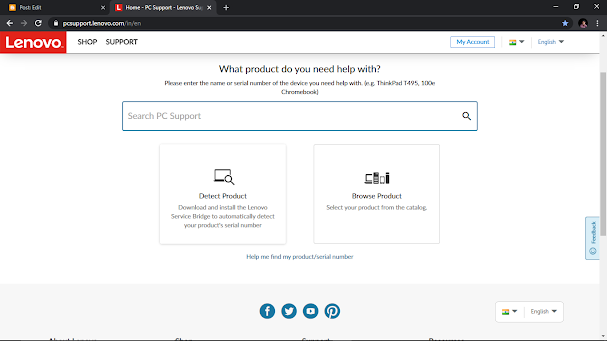
REMOVING TN GOVERNMENT LOGO ON GOVERNMENT FREE LENOVO LAPTOP [ DISCLAIMER: I am writing this post based on my own experience. I am not an expert. So If you want to try this method, just do it on your own risk. I am not responsible for anything happen to your laptop ] STEP 1 : Search Lenovo Pc Support INDIA on Google then click on the first link you found or simply click on the following link LENOVO PC SUPPORT INDIA STEP 2 : Then, Click on detect product. See the following images BEFORE CLICK ON Deduct Product👆|AFTER👇 LOADING👆| AFTER THAT👇 We have to install Lenovo Service Bridge STEP 3 : Click on I have read and agree to the Lenovo Service Bridge Terms and Conditions and then Click on DOWNLOAD ( If you want to read terms and condition, that is your wish ) BEFORE CLICK ON DOWNLOAD👆|AFTER👇 DOWNLOADING👆 DOWNLOADED☺ STEP 4 : INSTALL THE SOFTWARE just Click on the downloaded LSBSetup.exe file and follow the onscreen instruction on ...